The importance of a great Excerpt
In WordPress, an Excerpt is an optional, hand-crafted summary of your Post or Page.
If you don’t write your own, then WordPress will automatically generate one for you; however, in most cases, we recommend taking a few minutes to do it yourself.
Depending on your selection in theme and plugins, Excerpts can show up in a variety of ways.
For one, in a list of Posts on your website:
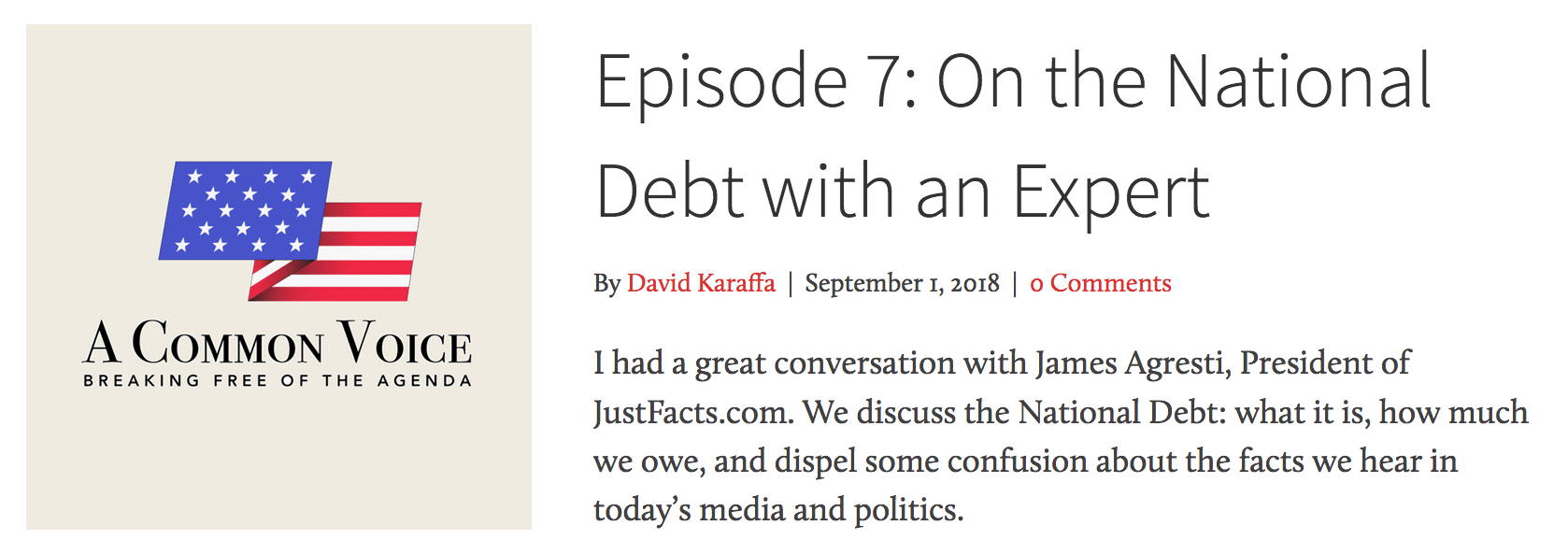
Often, it appears as a meta description in the generated HTML source:
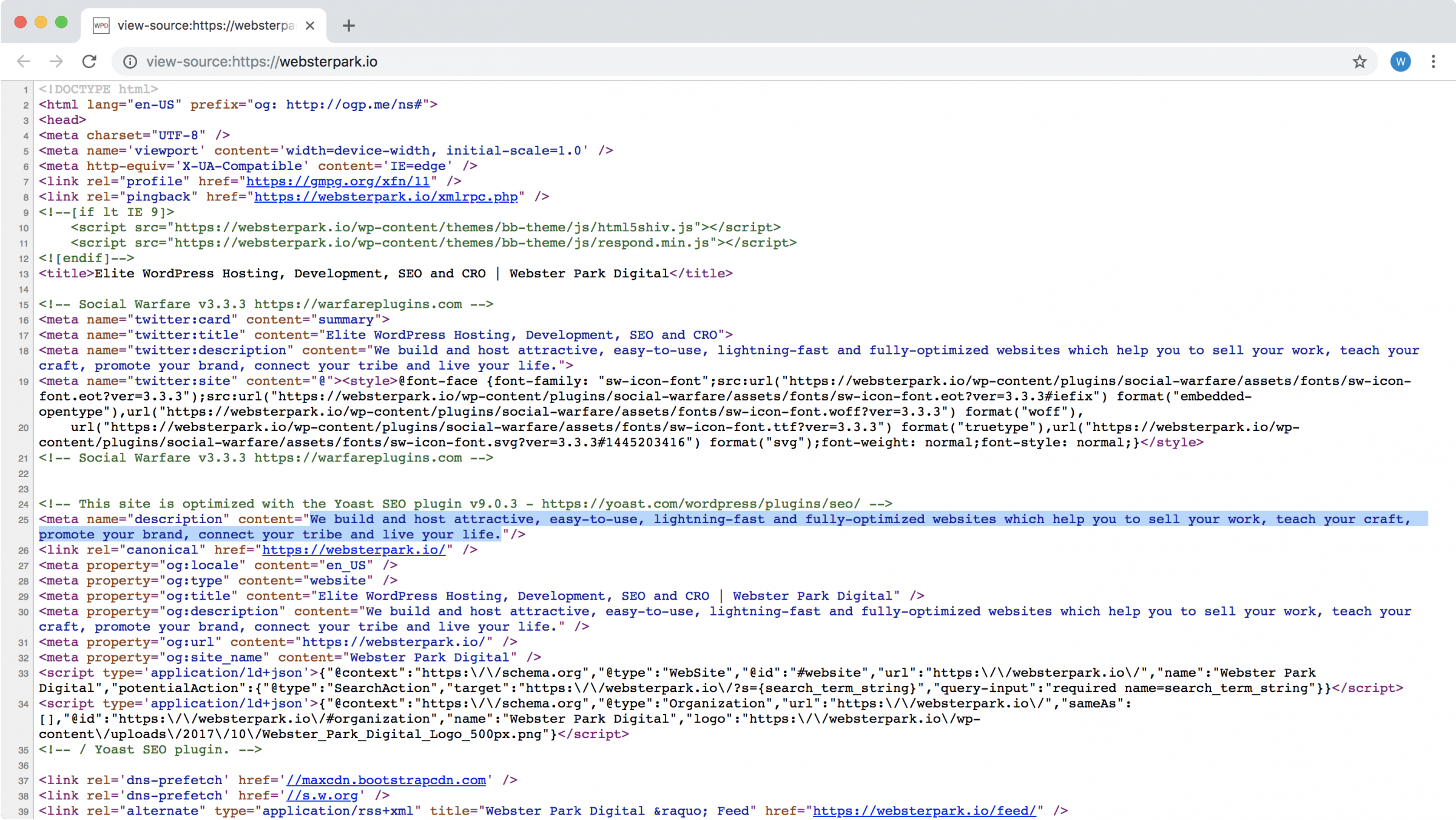
Which then shows up in a Google search result:
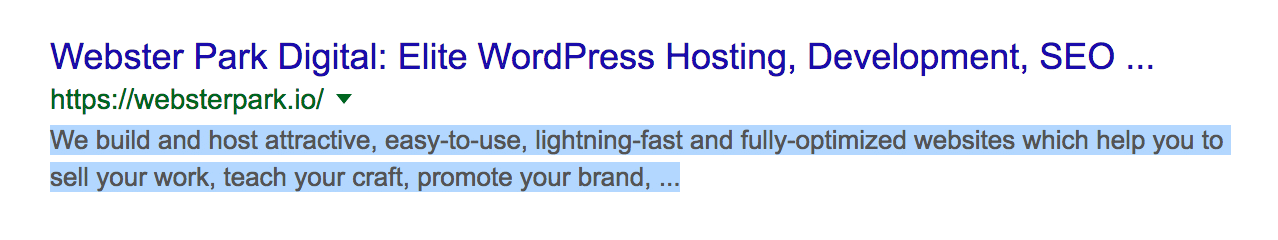
In any case, a well-crafted Excerpt can help your users to find the content they’re looking for.
EXCERPTS AND GOOGLE
There are two important things to note about Excerpts and Google:
First, Google may disregard your Excerpt and generate their own; in practice, however, they tend to accept a well-written Excerpt as is.
Second, while all evidence suggests that Google doesn’t actually rank your website based upon the contents of a meta description, a meta description can indirectly influence rank as a user metric.
In other words, a succinct, compelling and accurate meta description does entice real, human users to click through to your website. Assuming these users find what they’re looking for (and don’t immediately return to continue paging through additional search results), then Google will use that information to assess your website’s relevancy for the search in question.
HOW TO WRITE AN EXCERPT
Most of the time, when editing a Page or Post, then the Excerpt meta box will appear directly beneath the post content field.
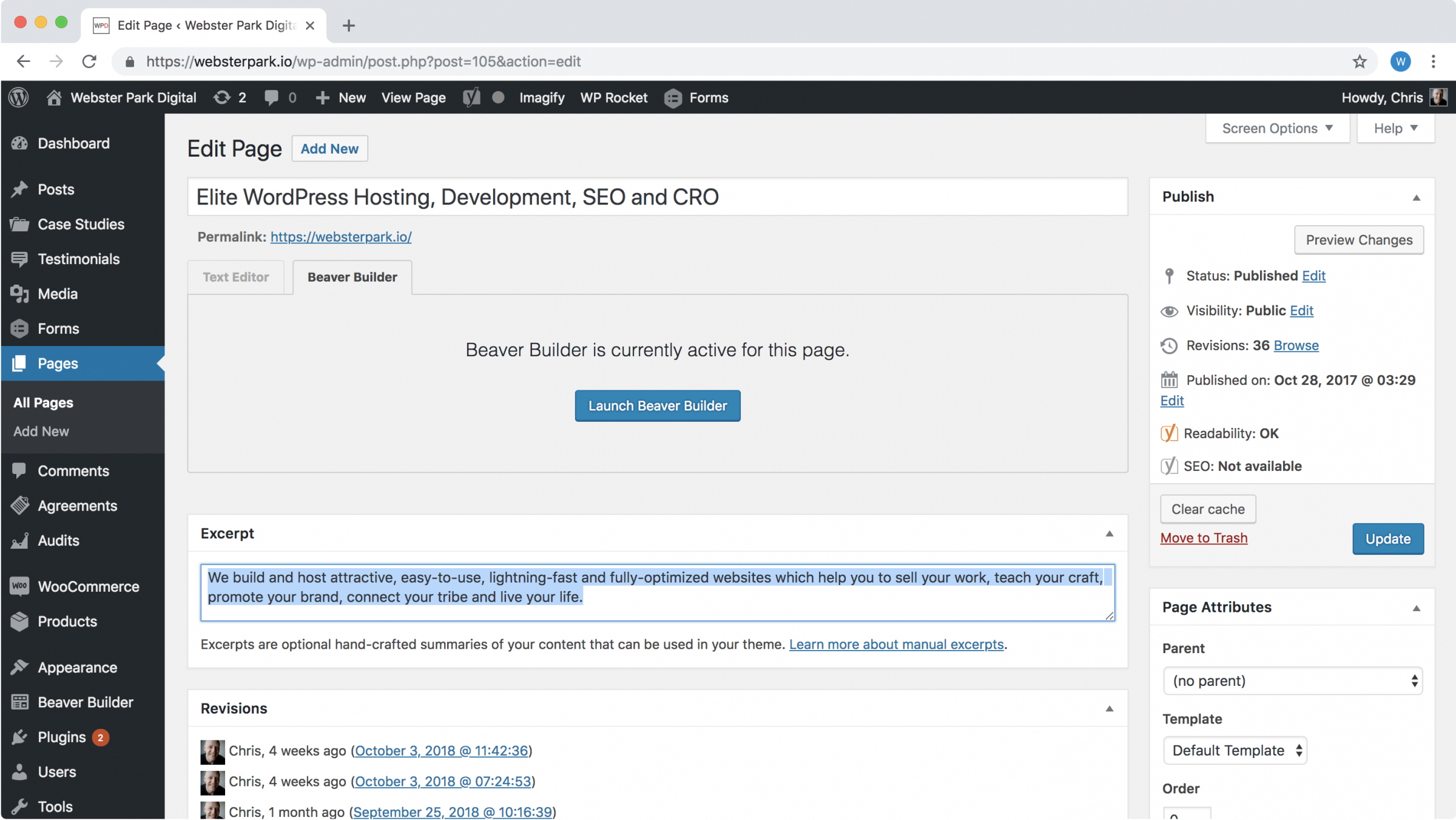
If the Excerpt field isn’t visible beneath the post content, then try clicking Screen Options to the top-right and be sure the Excerpt checkbox is checked.
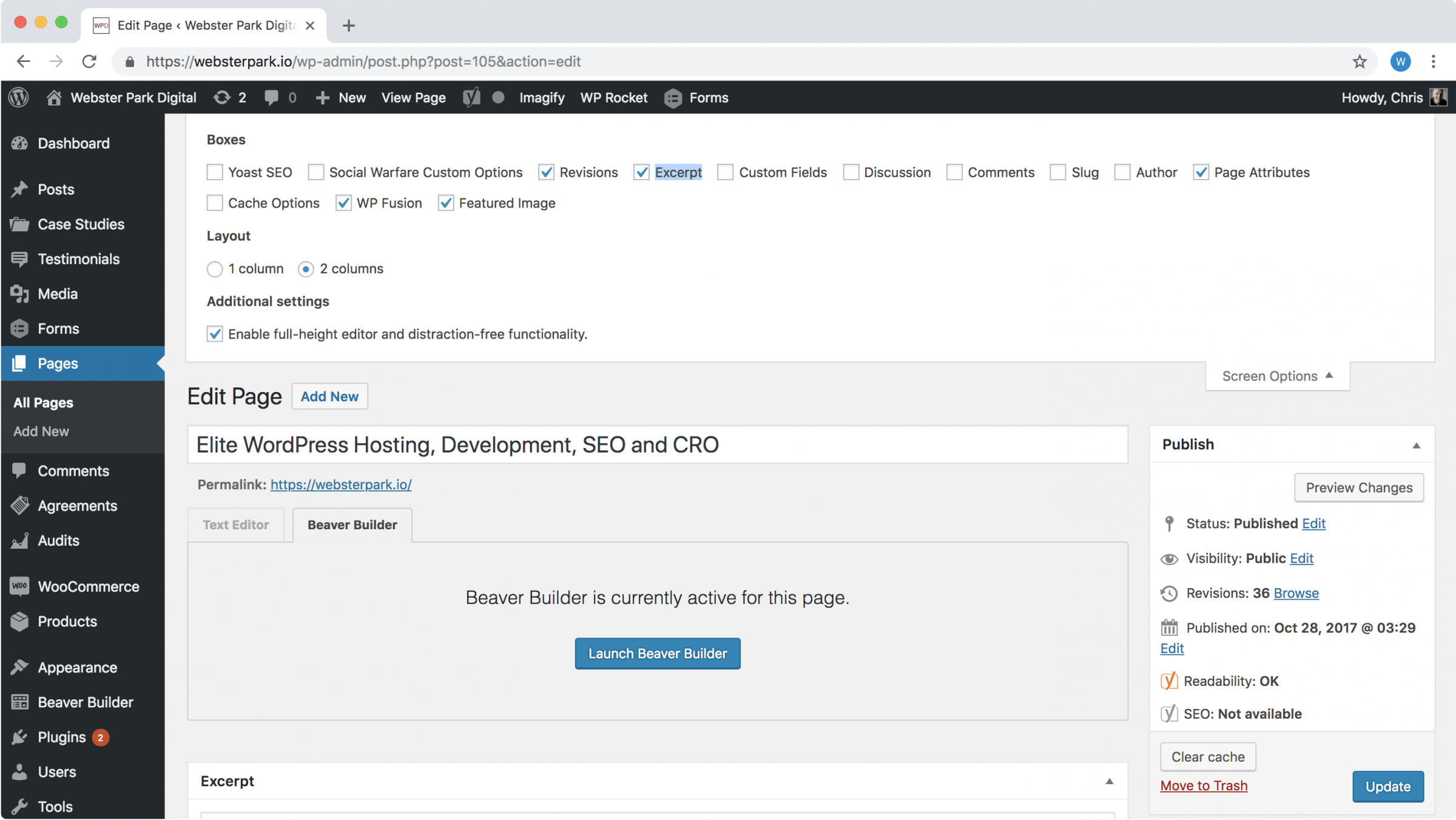
How long should an Excerpt be? Unfortunately, there’s no precise answer.
For quite awhile, Google capped the display of a meta description at around 150 characters or so; now, it will often display up to 300 characters. In any event, we recommend one or two concise, conversational sentences summarizing the contents of the page.
Again, there is a sometimes-delicate balance to strike between good, compelling copy (enticing the user to click through for more) and being descriptive (as opposed to click-bait-y).
Finally, we use and recommend Yoast for adjusting what gets rendered for search engines to index.
From your administrative panel, click SEO and then Search Appearance. Click the Content Types tab and then make sure that your Meta descriptions are set to Excerpt.
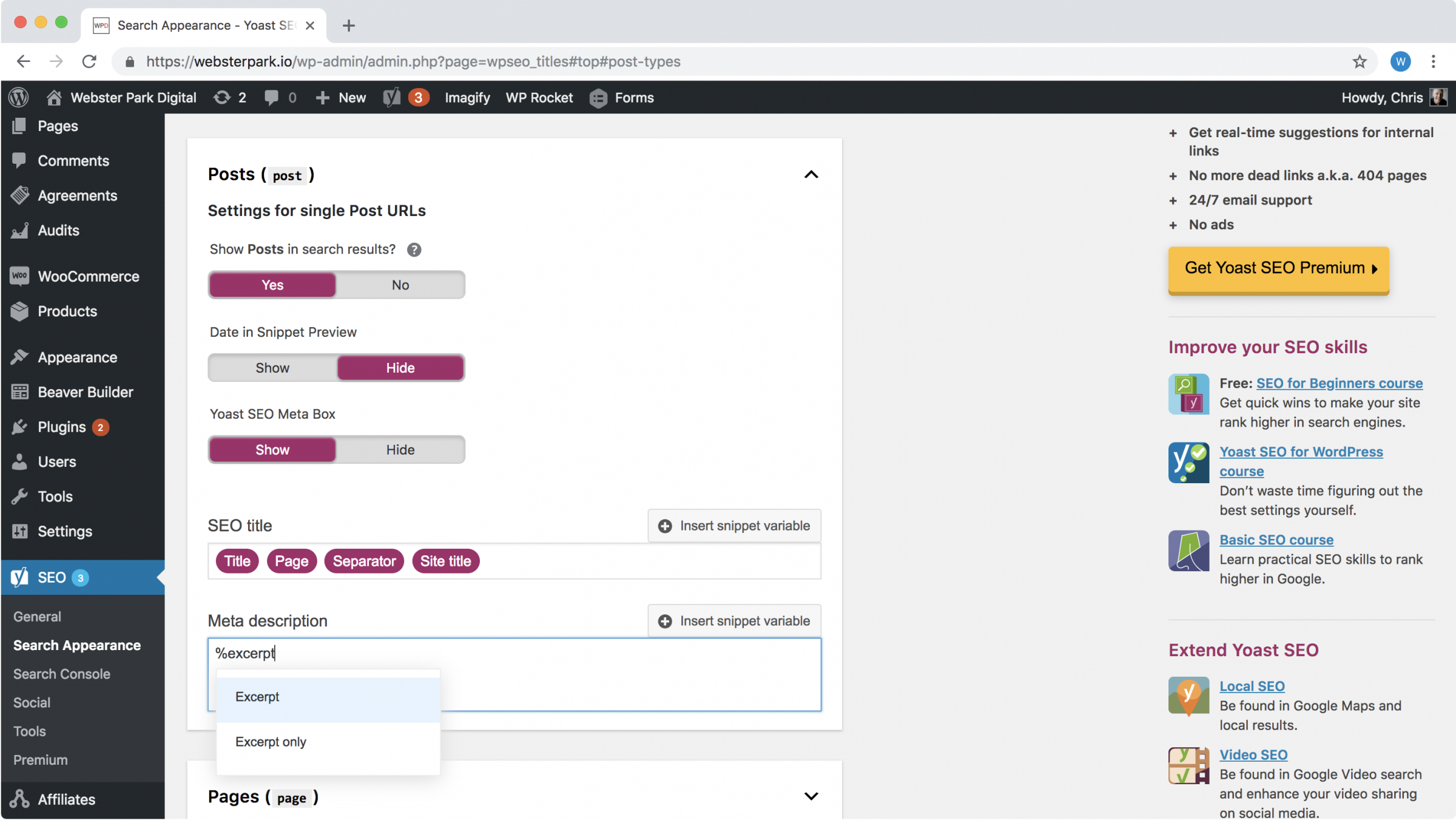
TL;DR
- An Excerpt is an optional, hand-crafted summary of your Post or Page;
- The exact use(s) of an Excerpt will depend upon your selection of theme and plugins;
- We recommend writing your own Excerpt rather than allowing WordPress to generate one for you automatically;
- Use 1 to 2 concise, conversational sentences; your goal is to be descriptive but also to entice the user to click through.